Experiencing the error message "Sorry, Something went wrong. Please try again later." while using ExpressVPN can be frustrating. This error typically indicates that something has gone awry with your VPN connection or its configuration. In this article, we will explore possible causes of this error and provide effective solutions to help you resolve it.
※ ExpressVPN through this referral link, you can get a 49% discount + 3 months free.
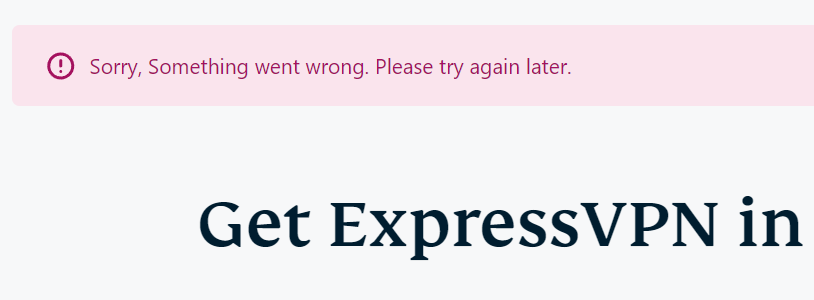
Understanding the Error
The "Sorry, Something went wrong. Please try again later." message generally appears when ExpressVPN encounters issues that prevent it from establishing a connection or performing as expected. This error can occur for several reasons, including connectivity problems, server issues, or application conflicts.
Possible Causes and Solutions
1. Network Connectivity Issues
- Cause: If your internet connection is unstable or not functioning properly, ExpressVPN may not be able to connect to its servers.
- Solution: Check your internet connection by trying to access other websites or services. Restart your router or modem if necessary. If you are on a public or shared network, try switching to a more stable network or use a wired connection.
2. ExpressVPN Server Issues
- Cause: Sometimes, the issue may be with the ExpressVPN server you are trying to connect to, which could be temporarily down or experiencing technical difficulties.
- Solution: Try connecting to a different server location within the ExpressVPN app. This can help determine if the issue is specific to one server.
3. Application Conflicts
- Cause: Conflicts with other applications, especially other VPNs or security software, may interfere with ExpressVPN’s functionality.
- Solution: Ensure that no other VPN or security software is running on your device. Temporarily disable or uninstall any conflicting applications and check if the issue persists.
4. Outdated ExpressVPN Version
- Cause: Running an outdated version of ExpressVPN may lead to compatibility issues or bugs.
- Solution: Update ExpressVPN to the latest version by visiting the official website or your device’s app store. Keeping the app up to date ensures that you have the latest bug fixes and features.
5. DNS or IP Address Issues
- Cause: Incorrect DNS settings or IP address issues can prevent ExpressVPN from connecting properly.
- Solution: Clear your DNS cache by following the instructions for your operating system:
- Windows: Open Command Prompt as an administrator and type
ipconfig /flushdns, then press Enter. - Mac: Open Terminal and type
sudo killall -HUP mDNSResponder, then press Enter.
- Windows: Open Command Prompt as an administrator and type
- Additionally, you may want to check your IP address settings and ensure they are configured correctly.
6. Firewall or Antivirus Settings
- Cause: Firewalls or antivirus programs might block ExpressVPN’s connection.
- Solution: Temporarily disable your firewall or antivirus software to see if it resolves the issue. If it does, you may need to add ExpressVPN to the list of allowed programs or create an exception in your security software.
7. Corrupted Installation
- Cause: A corrupted installation of ExpressVPN can lead to various errors.
- Solution: Uninstall ExpressVPN from your device and then reinstall it. This can help fix any corrupted files or configuration settings.
Contacting ExpressVPN Support
If none of the above solutions resolve the issue, it may be necessary to contact ExpressVPN’s customer support for further assistance. Provide them with details about the error, any troubleshooting steps you’ve already tried, and your device and operating system information.
Conclusion
The "Sorry, Something went wrong. Please try again later." error on ExpressVPN can stem from various causes, including network issues, server problems, and application conflicts. By following the troubleshooting steps outlined above, you can often resolve the issue and restore your VPN service. If the problem persists, reaching out to ExpressVPN’s support team is the best course of action to get personalized help.
We hope this guide helps you get back to secure and uninterrupted browsing with ExpressVPN.
