If you’ve ever encountered the "Oops, something went wrong" error message while using UberEats, you're not alone. This common issue can be frustrating, especially when you’re trying to place an order. In this article, we’ll explore what causes this error, why it happens, and the best steps to resolve it.
※ Uber Eatsにこちらから初回利用(またはプロモーションコード「eats-s2meq2s7i5」を入力)すると総額最大3,400円の割引になります。
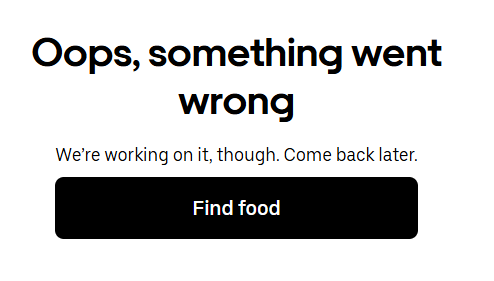
Understanding the "Oops, something went wrong" Error
The full error message usually reads: "Oops, something went wrong. We’re working on it, though. Come back later." This indicates that there’s an issue with the UberEats system, but the team is working to fix it.
Possible Causes
-
Server-side Issues The most common reason for this error is a problem on UberEats’ end, such as server downtime, maintenance, or updates. During these times, users may experience difficulty loading the app or completing orders.
-
Payment Gateway Problems Sometimes, issues with the payment system can trigger this error. If there is a problem with the payment method, such as an expired credit card or incorrect billing information, it can cause the system to fail.
-
App Version or Cache Issues Outdated app versions or corrupted data in the app’s cache can lead to unexpected errors like this one. If the app is not updated to the latest version or has leftover corrupted data, it may struggle to function properly.
-
Connectivity Issues Network issues, such as a weak or unstable internet connection, can also lead to this error. If your connection drops or is intermittent, UberEats may fail to load your order details or complete your request.
-
Account-related Issues In some cases, account issues such as login problems, restrictions, or other issues could cause errors during the ordering process.
How to Resolve the Error
-
Check UberEats Server Status Before troubleshooting your device, check UberEats' official social media accounts or support page to see if they’re experiencing server-wide issues. If the issue is on their side, all you can do is wait for it to be fixed.
-
Refresh the App Try closing the UberEats app completely and reopening it. This simple step can often resolve temporary glitches or errors. Make sure your app is updated to the latest version to avoid compatibility issues.
-
Clear Cache and Data If refreshing the app doesn’t work, try clearing the cache or app data. This can be done in the settings of your phone (Settings > Apps > UberEats > Storage > Clear Cache/Data). Keep in mind that clearing data may log you out, so be sure you have your login credentials handy.
-
Check Your Payment Information Verify that your payment method is correct and up-to-date. If you’re using a credit or debit card, check that the card hasn’t expired, and the billing information is accurate. If needed, update or change your payment method in the app.
-
Test Your Internet Connection Ensure your internet connection is stable. Switch from Wi-Fi to mobile data (or vice versa) to see if a different connection helps resolve the issue.
-
Reinstall the App If all else fails, uninstalling and reinstalling the UberEats app can help resolve any persistent issues. This will ensure that you have the latest version and clear any potential app corruption.
When to Contact UberEats Support
If you’ve tried all the above steps and still encounter the error, it’s time to reach out to UberEats support. You can contact them through the app or visit the support page on their website. Be ready to provide details about the issue, including any error codes, your device type, and your account information, to help them resolve the issue more efficiently.
※ Uber Eatsにこちらから初回利用(またはプロモーションコード「eats-s2meq2s7i5」を入力)すると総額最大3,400円の割引になります。
Conclusion
While the "Oops, something went wrong" error can be frustrating, it’s often a temporary issue that can be resolved quickly with a few simple steps. Keep an eye on UberEats’ server status, check your app and payment details, and ensure your internet connection is stable. If the problem persists, contacting UberEats support should help get you back on track.
