If you've encountered the error message on Airbnb stating, "Airbnb is temporarily unavailable, but we're working hard to fix the problem. We'll be up and running soon! Keep an eye on our Twitter account for updates.", you're not alone. This message typically indicates that the Airbnb website or app is undergoing maintenance or facing temporary downtime, resulting in service interruptions.
※ Airbnbにこちらから初回利用すると最大7,500円の割引になります。
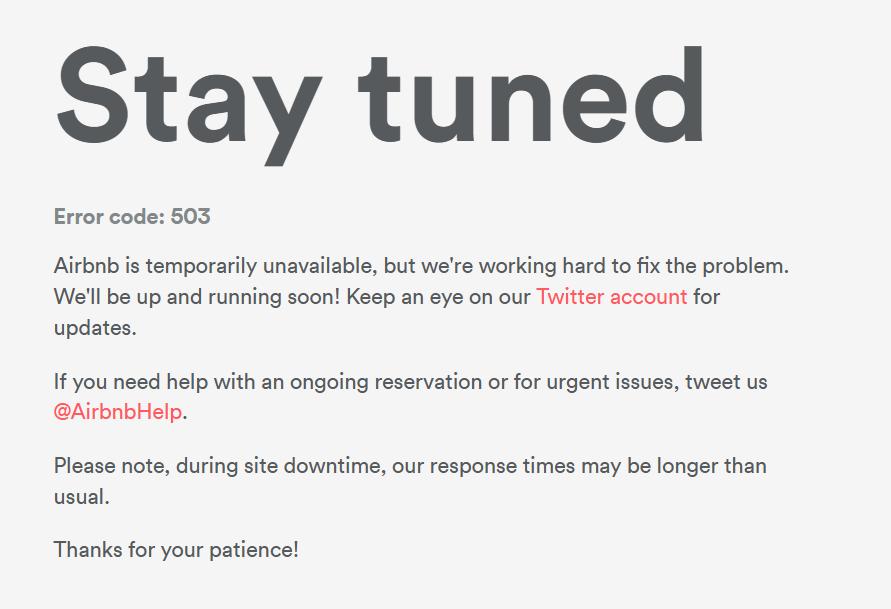
In this article, we’ll explain what this error means, why it happens, and how you can stay updated during these outages.
What Does the Error Mean?
The "Error code: 503" is a server-side error, which indicates that the Airbnb server is temporarily unavailable. This issue can arise from a variety of reasons, such as:
- Server maintenance: Airbnb might be updating or making improvements to the platform.
- High traffic volumes: A surge in users trying to access the site at the same time may overwhelm Airbnb’s servers.
- Technical issues: Unexpected system failures can sometimes cause downtime on the platform.
When this happens, Airbnb will display a message similar to the one mentioned above, letting users know that the team is working to resolve the problem as quickly as possible.
Steps to Take When You Encounter This Error
-
Wait and Check Back Later The error typically resolves within a short period. If you're encountering this message, the best course of action is to wait and try again after a few minutes or hours.
-
Monitor Airbnb's Twitter Account Airbnb usually posts updates on their Twitter account during these downtimes. You can keep an eye on their official account, @AirbnbHelp, for live updates and notifications about the issue. This will help you stay informed about the status of the outage and when it will be fixed.
-
Urgent Reservation Issues If you have an ongoing reservation or require immediate assistance, Airbnb recommends tweeting to @AirbnbHelp for urgent matters. They may be able to provide support more quickly through this channel.
-
Be Patient with Response Times During periods of downtime, Airbnb warns that response times may be longer than usual. This is because the technical team is likely addressing the server issue, and support staff may have a higher volume of requests to handle.
Why Does Airbnb Show This Message?
This downtime message and the associated "503" error code are displayed as a way to let users know that the platform is temporarily out of service and that Airbnb is actively working to restore normal functionality. It’s important to note that this type of error is typically not due to any fault on the user’s end.
What You Can Do
While waiting for Airbnb to resolve the issue, you can:
- Check Airbnb's status page (if available) for updates.
- Contact Airbnb support: If you’re unable to wait or have an urgent matter, you can reach out to Airbnb’s customer service through Twitter or the mobile app once the service is available again.
※ Airbnbにこちらから初回利用すると最大7,500円の割引になります。
Conclusion
Encountering the "Airbnb is temporarily unavailable" error can be frustrating, especially when you need to make urgent bookings or manage reservations. However, by staying informed through Airbnb's social media channels and following their guidance, you can get timely updates and know when the service will be restored. If your issue requires immediate attention, don’t hesitate to contact Airbnb through their official support channels, like @AirbnbHelp on Twitter.
Patience is key during these server downtimes, and once the platform is back online, you’ll be able to resume your Airbnb activities without any further issues.
